Quick Reports
Quick reports
Quick Reports is a monitoring interface tool that allows you to quickly build any standard report with a basic set of indicators for the selected object.
To build a quick report, you need to select the appropriate object

Click the "Build Story" button

In the window that appears, specify the period of interest and select the appropriate report from the drop-down list from the "Build" button.
 - Days of activity of the object are colored green. The brighter the color, the more trips that day.
- Days of activity of the object are colored green. The brighter the color, the more trips that day.
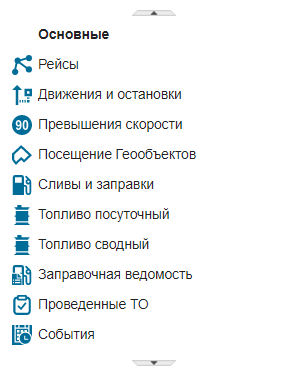
When building a report, it will show the relevant information on the object for the selected period in the report window.
 - If the object did not perform actions related to a particular report, such a report will not be available. In addition, the visibility of reports may depend on the created sensors in the Object card.
- If the object did not perform actions related to a particular report, such a report will not be available. In addition, the visibility of reports may depend on the created sensors in the Object card.
The list of built reports is formed in a separate window under the object tree and allows you to quickly switch from one report to another, comparing indicators.
You can build more detailed reports or reports on several objects, as well as create your own report form based on the available data, in the "Reports" section